What do the different design tabs mean
Once you are brought to the design tab of the job. As you fill in the design your work will be saved, and you can exit and return at any time through the job dashboard.
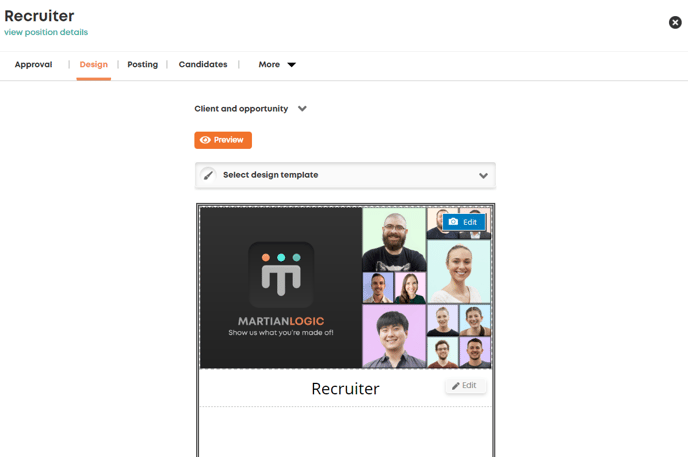
You must complete all the required fields in the Design tab. You will not be able to post until all mandatory fields are completed.
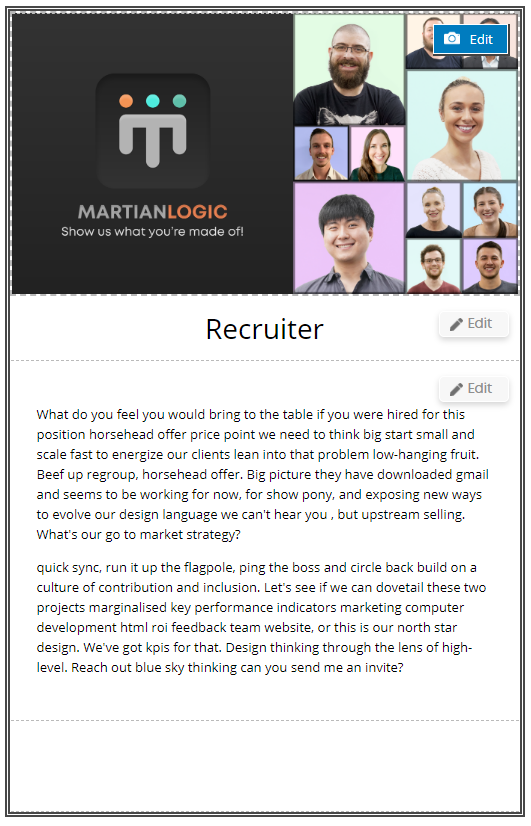
You can edit the banner/header, the title and the job description in the top section.
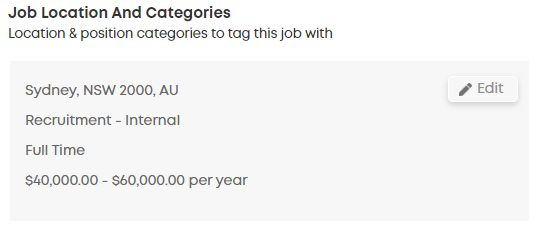
This section you can choose the location (generic area), the salary and category of job.
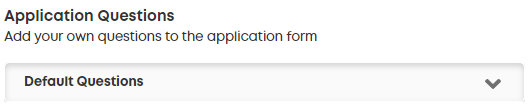
Multiple sets of application questions can be created to be used for different positions. Choose the one you wish to use for this job here.
This can be changed later.
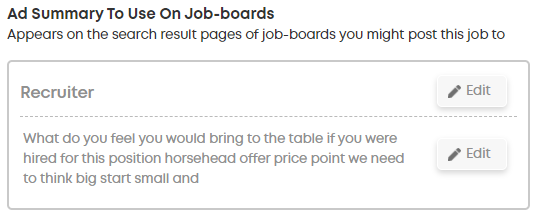
This ad summary auto-fills based upon what is in the ad design, but can be customised to be whatever you want it to be.
This is what will display in the search results on job boards.
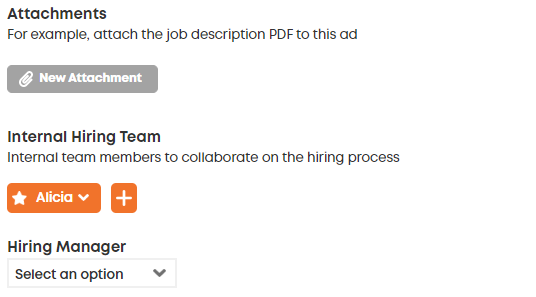
Here you can attach documents to the job ad itself. This can be used to give a more comprehensive understanding of the role, the company culture etc.
Internal Hiring Team & Hiring Manager will be the people who are responsible for facilitating the progressing of candidates for this job.
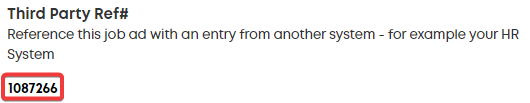
The Third Party Ref # is mandatory and can easily be missed, and sometimes it needs to be set manually. If you wish to update it, click the number in the location highlighted above.
