Add Role To Role Library
You can add a role directly to the role library by navigating to Org Chart -> Role. Then click add role.

Then enter the name of the new role and click create.

You should then see your new role in the library.

Create Role On The Fly
As you may of seen in the Create Org Chart Node task you need to assign roles to your nodes, you can also create as you go there.
If you type in the name of a role that does not exist you can add it to the role library.
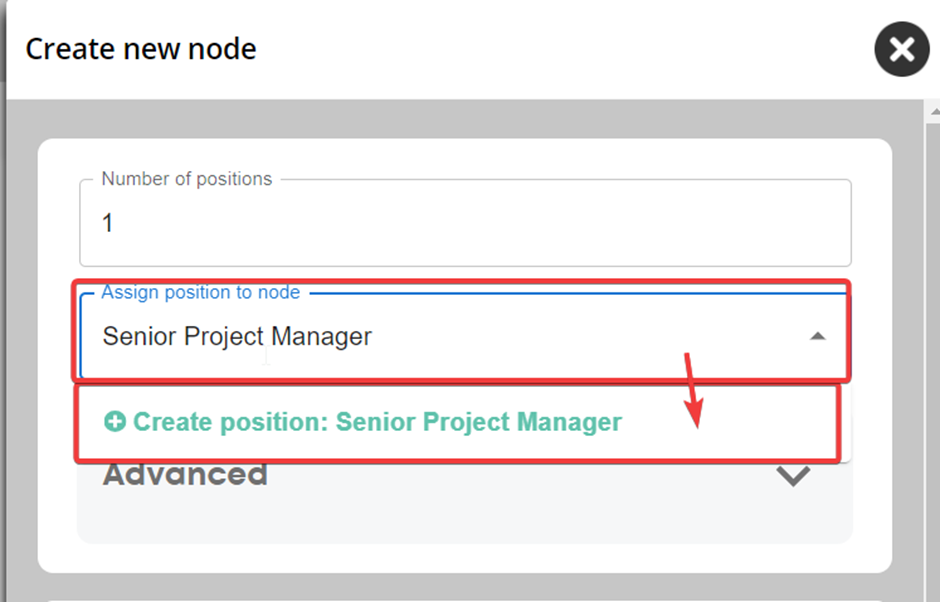
You will then see your new role in the role library.

